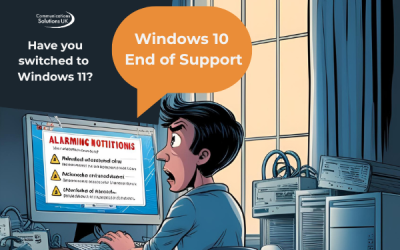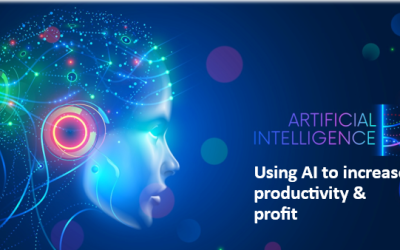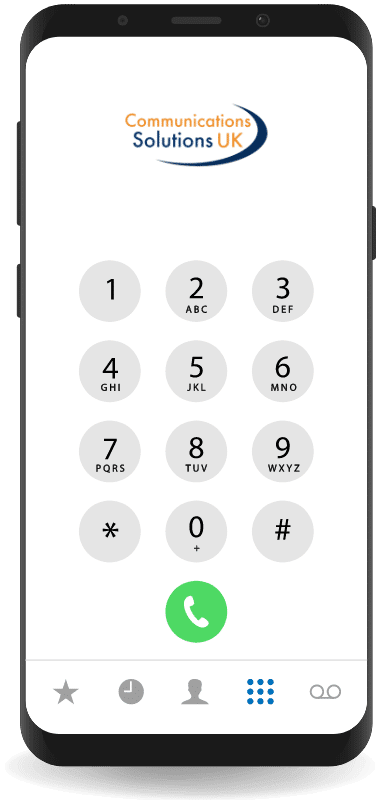Running a business is hard enough – so you don’t want to have to worry about your IT infrastructure as well. Building an effective IT system is critical for any company, regardless of size or industry. So how do you get started?
Here are a few tips to help you build a system that will meet your needs. This blog post will outline four tips for building an effective IT infrastructure. By following these tips, you’ll be able to create an IT infrastructure that meets your needs and helps your business grow. So let’s get started!
What is IT Infrastructure?
“IT infrastructure” refers to the entire network of physical devices and software components used to develop, test, deliver, monitor, control, or support information technology services. It can include everything: from routers and switches to data centres and cloud-based applications.
Businesses must consider their needs and objectives carefully to build an adequate IT infrastructure. They also need to ensure that all components are correctly configured and compatible with each other. The most critical aspect of IT infrastructure is its ability to support an organisation’s business processes.
GET IN TOUCH!
We want to hear about your challenges. Talk to us! Our consultants can audit your systems, plan changes, implement improvements and support your people.
1. Define Your Needs
When it comes to building an effective IT infrastructure, clarity is critical. Too often, businesses evolve in a haphazard way and try to cobble together whatever IT solutions they can find as the need arises. Unfortunately, this approach frequently leads to problems. It is important that you take time out periodically, at whatever stage your business is at, to define your goals and objectives to build an effective IT system. Once you know this information, you can identify the specific components that will help you achieve your goals.
Building an IT infrastructure requires careful planning and a clear understanding of your business needs. Start with evaluating your current situation.. This will help you identify areas where an upgrade or overhaul is in order. For example, suppose your company uses a lot of legacy software. Then upgrading to more current versions has to be a good idea. If your server and data processing are slow, it may be time to review your network traffic and consider a new data centre or cloud-based solution.
As part of your review , remember to look at work models . A company’s work model will influence the type of IT infrastructure they need.
- Remote working: A remote work model requires a strong IT infrastructure to support employees and keep them connected wherever they are located. It not only needs to provide employees with access to the resources they need, when they need them, but always securely and reliably.
- Hybrid work: The IT infrastructure needed to support employees who are working remotely and those who are office based, needs to keep everyone connected everywhere, in the most straightforward, secure, fast and reliable way.
- Traditional work model: The IT infrastructure needs to handle the localised office traffic of employees and demand on the building network.
Watch the following video to better understand what kind of devices your employees need in a remote working model.
Consider the needs of your employees when building your IT infrastructure. These should include everything from their work styles to their mobile device requirements. This will mean that you can incorporate their needs as well as the company policies on security, devie and system management.
Businesses should focus on four key areas when planning :
- Data processing and collaboration: Data processing and collaboration allow employees to work together and share data. By properly configuring your data processing and collaboration solutions, you can help your employees collaborate more effectively. You can also improve your system’s responsiveness and performance.
- System management and security: System management and security covers GDPR and controlling access to company resources to protect against data breaches. There are a range of measures that can be put in place to protect your company’s information from unauthorised access, as well as to safeguard and train your employees..
- Information availability and resilience: One of the most critical aspects of a resilientIT infrastructure is its ability to remain available during times of crisis or disruption. Resilience means that your systems must withstand periods of high traffic, or other types of network disruption.Furthermore, your systems should be able to recover quickly afterwards. This is key to a successful Disaster Recovery plan and will help you keep your business running while you address the issue or underlying problem that caused the interruption in the first place.
- Mobile workflows: This particularly relates to employees who travel. The analysis should include everything from helping employees stay productive while on the go, to providing them with the appropriate mobile devices.
By properly assessing your needs in each of these areas, you will be able to build an IT infrastructure that will both support and help your business grow.
One of the most powerful tools we use at Communications Solutions UK, and recommend to our clients, is Microsoft 365. Microsoft 365 is a cloud-based service encompassing online services like Outlook, OneDrive, Microsoft Teams, Word, Excel, PowerPoint, SharePoint and more. The Microsoft eco-system provides us and our clients with collaboration, security and productivity tools. Watch the following video to learn more about it.
2. Consider IT Infrastructure Options
Once you know what you need, the next step is to decide which type of infrastructure will work best for your company. There are three main types of IT systems: on-premise, hosted, and hybrid. Each has its own set of benefits and drawbacks that businesses should carefully consider before making a decision.
- On-premises systems are typically installed in company offices. Frequently they are seen as robust from a security and system management perspective. They may also provide better access speeds where internet services are poor.. However, they can be expensive to set up and maintain and are not easily scalable or flexible to meet a business’ changing needs.
- Hosted systems or cloud-based systems are infinitely scalable and flexible. For this reason they are typically cheaper to set up than on-premise systems, because you can start small and grow. . They also cope with high volume traffic and demand from a dispersed workforce better.
- Hybrid systems combine on-premise and hosted solutions elements into one platform, taking advantage of both strengths and mitigating the drawbacks.
3. Look for Solutions from Third-Party Providers
As partners of brands such as Cisco, Microsoft, NFON and Sipsynergy, we can help you find the right solution for your business. These companies offer a wide range of infrastructure solutions so that we are well placed to develop the best solution for you.
“IT infrastructure” refers to the entire network of physical devices and software components used to develop, test, deliver, monitor, control, or support information technology services. It can include everything: from routers and switches to data centres and cloud-based applications.
4. Build a scalable infrastructure
A scalable IT infrastructure is essential for businesses for several reasons.
- It allows businesses to meet their changing needs over time. As companies grow, their IT infrastructure needs will change. Businesses can easily adjust their systems to meet these new demands by having a scalable infrastructure.
- A scalable infrastructure helps businesses save money in the long run. Companies by being able to scale up or down easily, can avoid having to constantly upgrade their systems. This means that over time businesses save money on hardware, software, and other associated costs.
- A scalable infrastructure is cost-effective . Businesses are not paying for resources that they do not need.
- It can help businesses improve efficiency and productivity. Companies can avoid downtime or expand quickly by adding or removing resources as needed.
- It can assist with business security, allowing companies to centrally protect their data and resources from unauthorised access by quickly deploying security updates and features as needed.
- A scalable infrastructure means that a business can meet seasonal or spikes in demand ensuring that their customers always have access to their resources.
IT Infrastructure Solutions
Once you have concluded your review and know what you need, think carefully about the different options open to you.
Building an IT infrastructure can be a challenge. It takes time, energy and resources. Whatever decision you make should be informed. It will have a lasting impact on your business,
At Communications Solutions UK, we understand this. Our consultants can help you through the whole process of reviewing, planning, implementing and supporting your IT infrastructure. So that you have the solution that suits your business needs best.
After reading all these, have you thought about the best IT infrastructure for your business?
GET IN TOUCH!
We want to hear about your challenges. Talk to us! Our consultants can audit your systems, plan changes, implement improvements and support your people.
Stay Up to Date With Us
Subscribe to Our Newsletter
Follow Us
Click below to explore our feeds!
Services
IT Consultancy
Communications Services
Service Levels
Resources
Terms & Conditions
Privacy Policy
Mobile Roaming
Quick Links
Success Stories
Contact US
About US
Blog
GET YOUR FREE IT AUDIT!

To give you confidence in our service, get to know us and how we work, contact us for your Free IT Audit.
The IT Audit
- Provides us with the information to assess the status of your systems.
- Identifies any vulnerabilities and potential concerns.
- Shows you how we manage your systems and report back.
GET IN TOUCH!
We want to hear about your challenges. Talk to us! Our consultants can audit your systems, plan changes, implement improvements and support your people.
Call us on 0118 920 9420
Email us info@com-solutions.co.uk